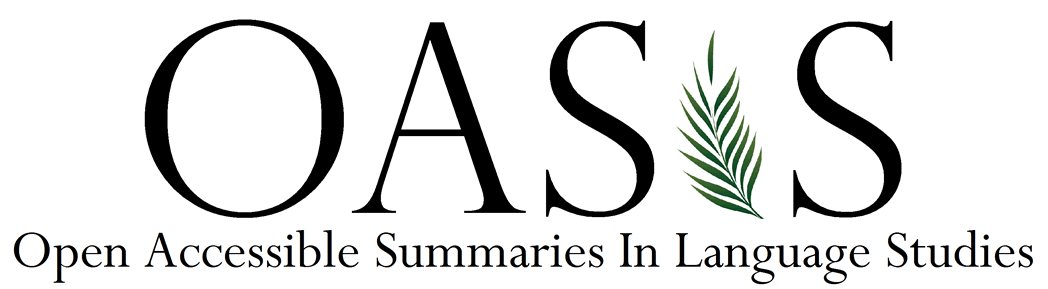Help with searching
Introduction to the OASIS website
Contents of the Video
(0:25) What is an OASIS summary?
(0:55) Searching the database
(2:37) Viewing and downloading a summary
(3:46) Guidance on writing a summary
(4:23) Collections
Beginning a search
Start by entering some search terms into the search box. OASIS automatically performs an OR search and searches for any words entered. For example, the following
- word1 word2
will bring search results including word1 OR word2 OR both.
You can also use quotation marks around a search term or phrase to find summaries that contain the exact words or phrases.
You can enter terms related to characteristics of the participants and languages featured the research. By using the terms below, the search results will show you the summaries that have been tagged with that metadata by the uploader.
context of language use: academic, "higher education", home, "residence abroad", school, friends, family, work
educational stage: preschool, "primary / elementary school", kindergarten, "secondary / high school", tertiary, university
gender: male, female, mixed
feature being learned: animacy, figurative language, grammar (morphosyntax), lexis (vocabulary), nonwords, phonetics, phonology, pragmatics, semantics, syntax)
institutional characteristics: "adult education", "Bi-multilingual education", "charter school", "ethnoculturally affiliated", "non-formal", "supplementary", "privately-funded", "publicly-funded", rural, "special needs", "teacher education", "urban", "vocational"
Please note, however, that this will not return all summaries relating to those key terms, because not all uploaders tag their summaries with these optional fields.
You can also search for more than one term by using the + symbol. For example, preschool+Germany . Additionally, in the past, not all summaries were tagged by proficiency, age of learners or language being learned/used. This means that other relevant summaries for these categories may be found by using the free text search box.
You can also search for more than one term by useing the + symbol. For example, preschool+Germany .
Refining the search with search filters
Refine your search results with the filters down the left of the screen. For example, you can search for all OASIS content with * and use Research Area filter to refine your search results.